Benz STAR C6 WIS-EPC registration steps
1.OPEN the WIS-EPC on the desk
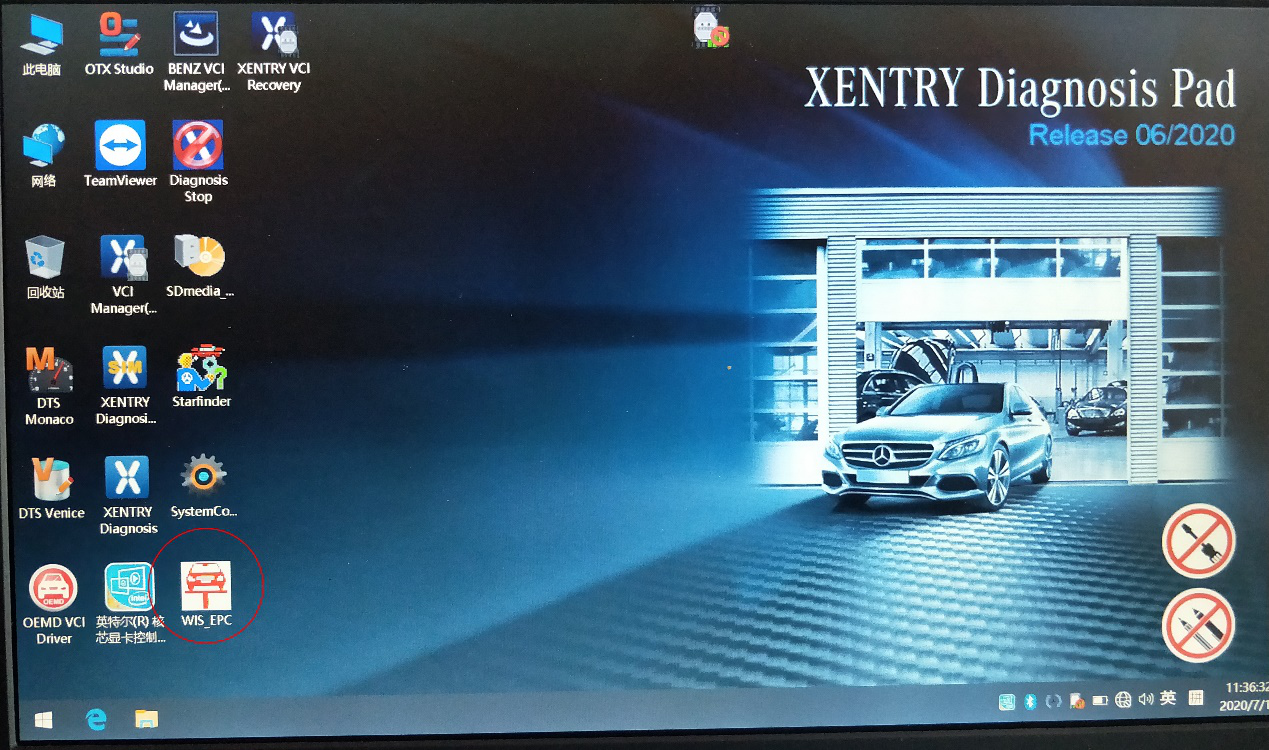
2.Log in with admin user name and 12345 password
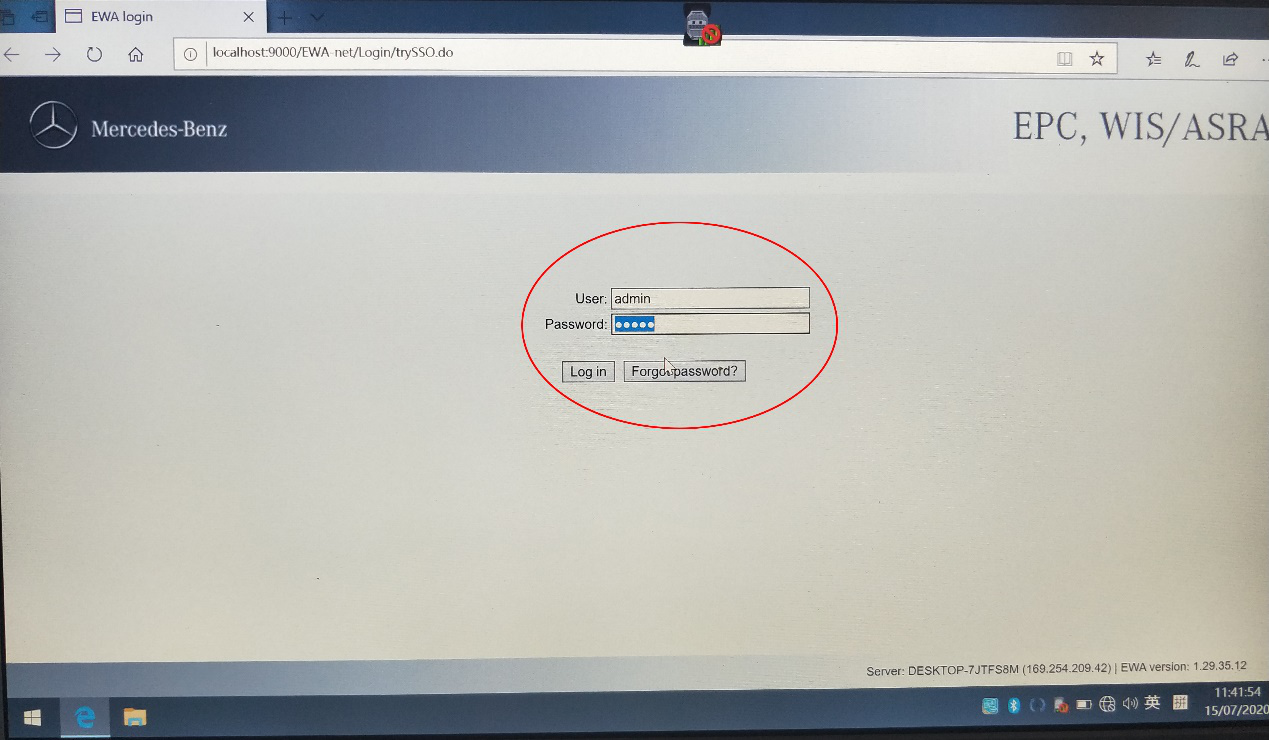
3.Click on the service menu and click Edit the access authorization menu
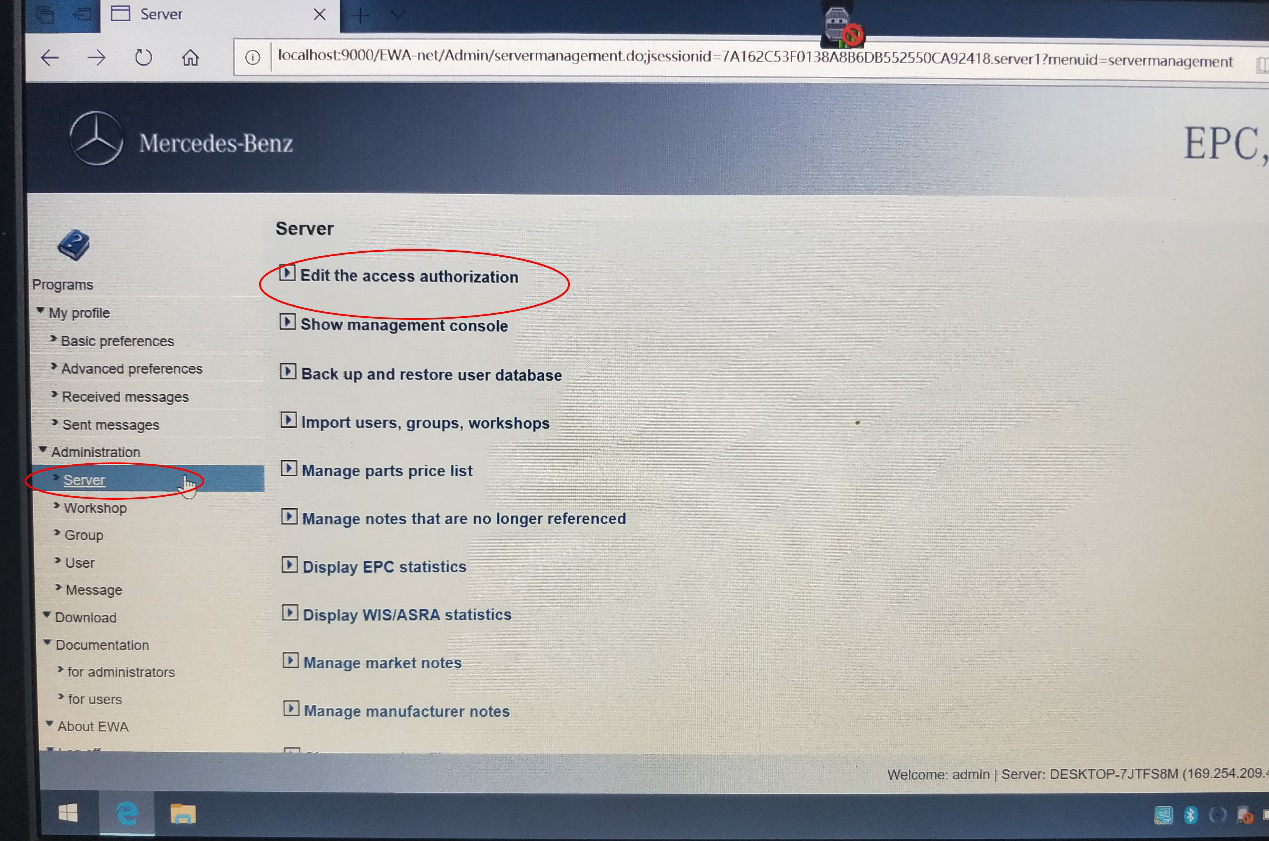
4.Copy the MAC aderess number
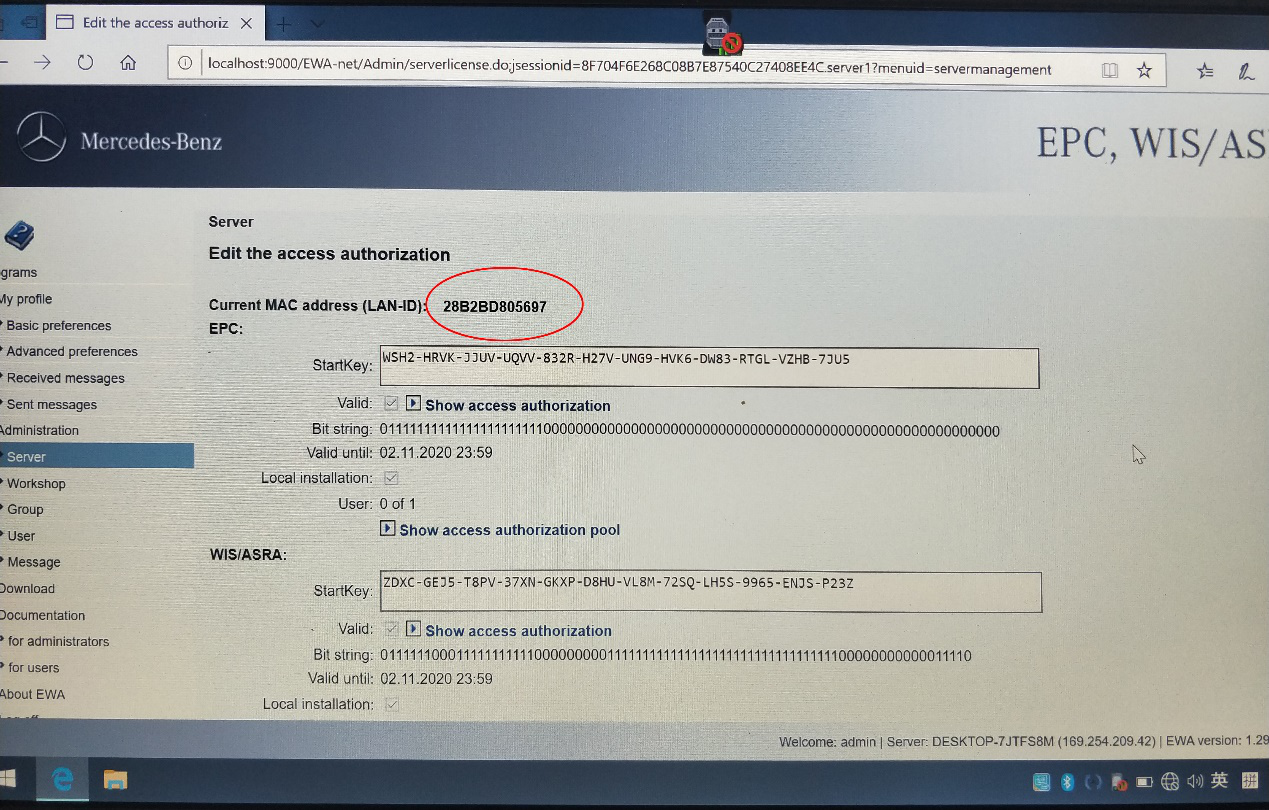
5.Back to Disk C
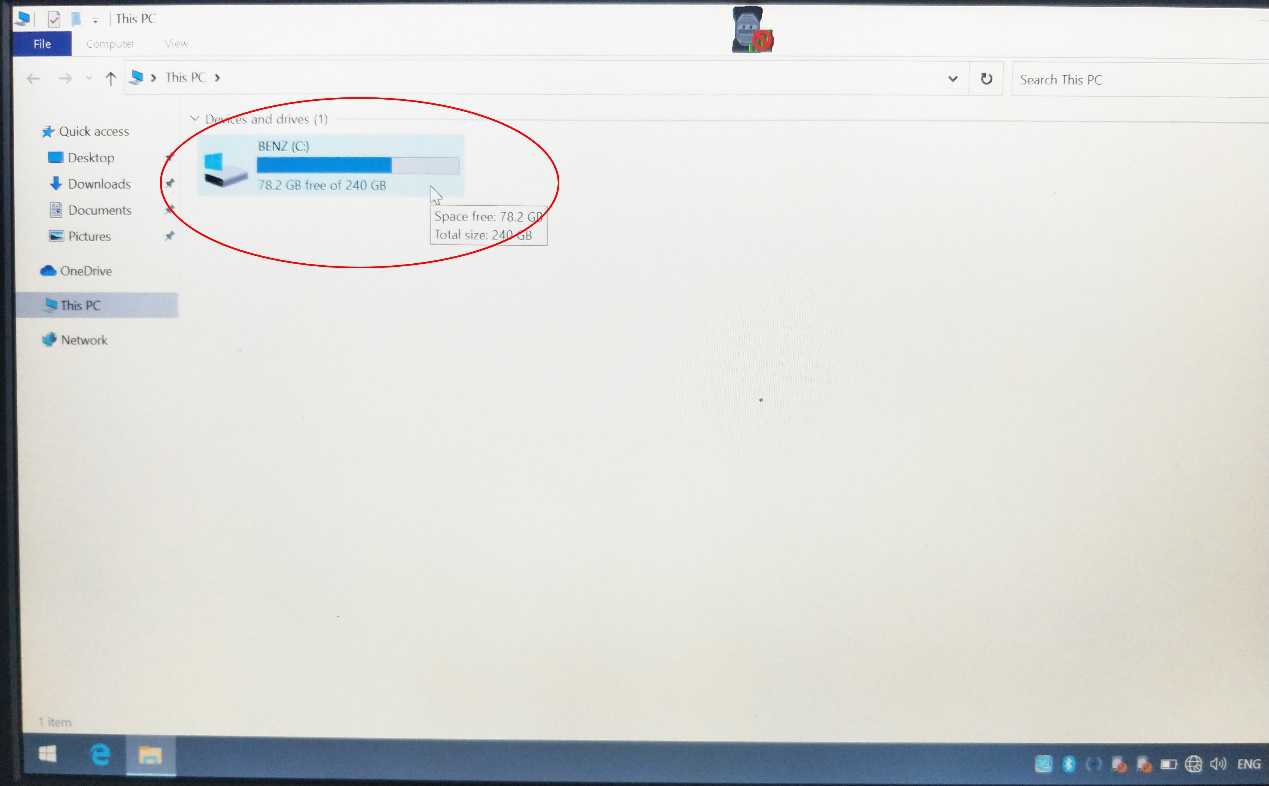
6.Open the WIS soft
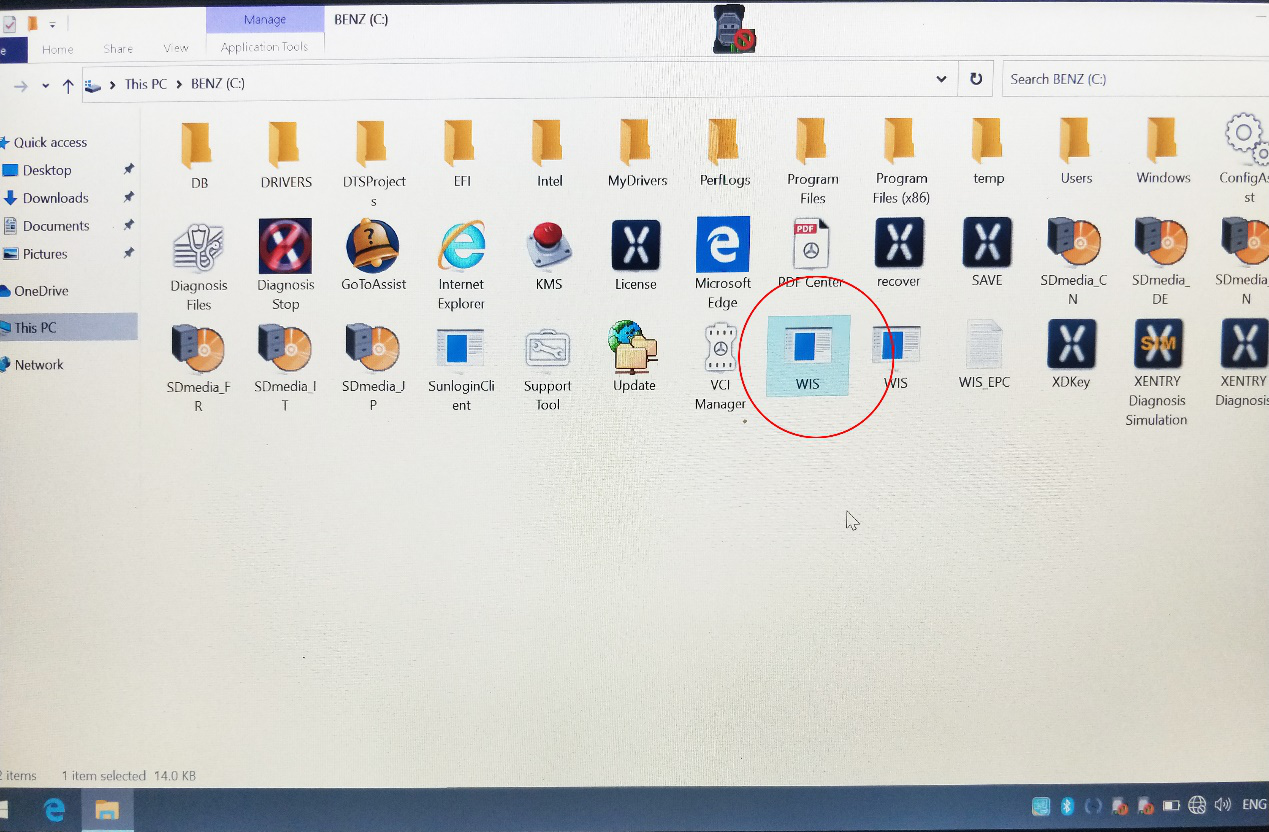
7.Enter ID and change year
Enter the MAC address you just copied,and input number 1, Modify current year to 2024 or later
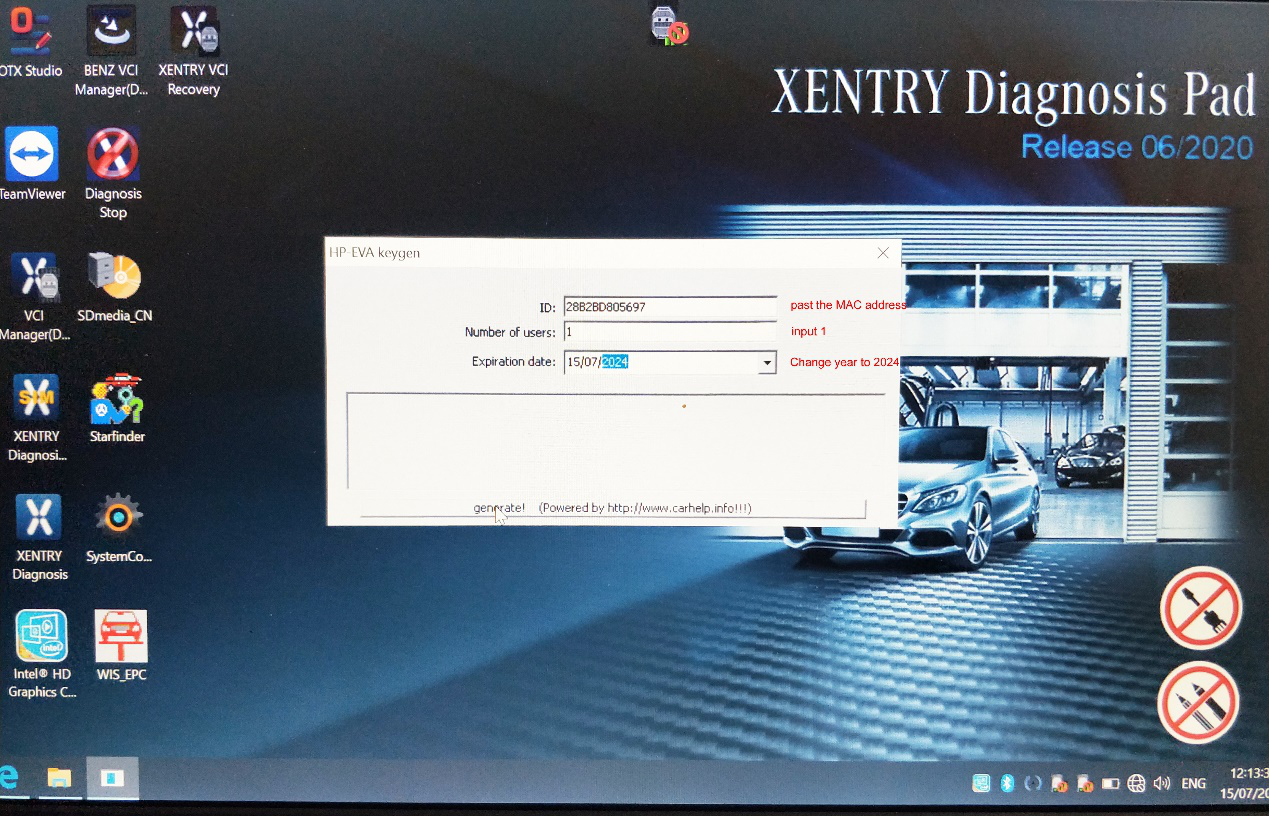
8.Click the generate buttom to get new activation code
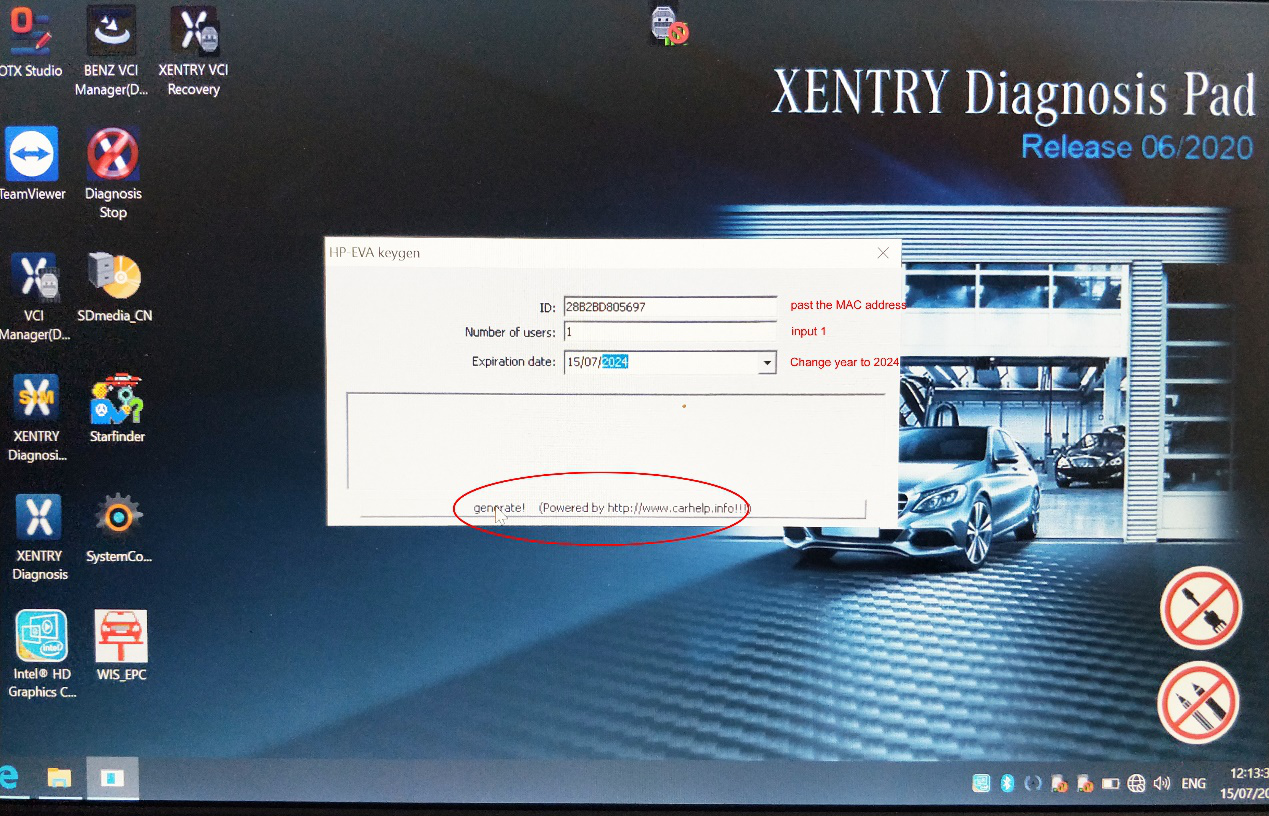
9.Copy activation code
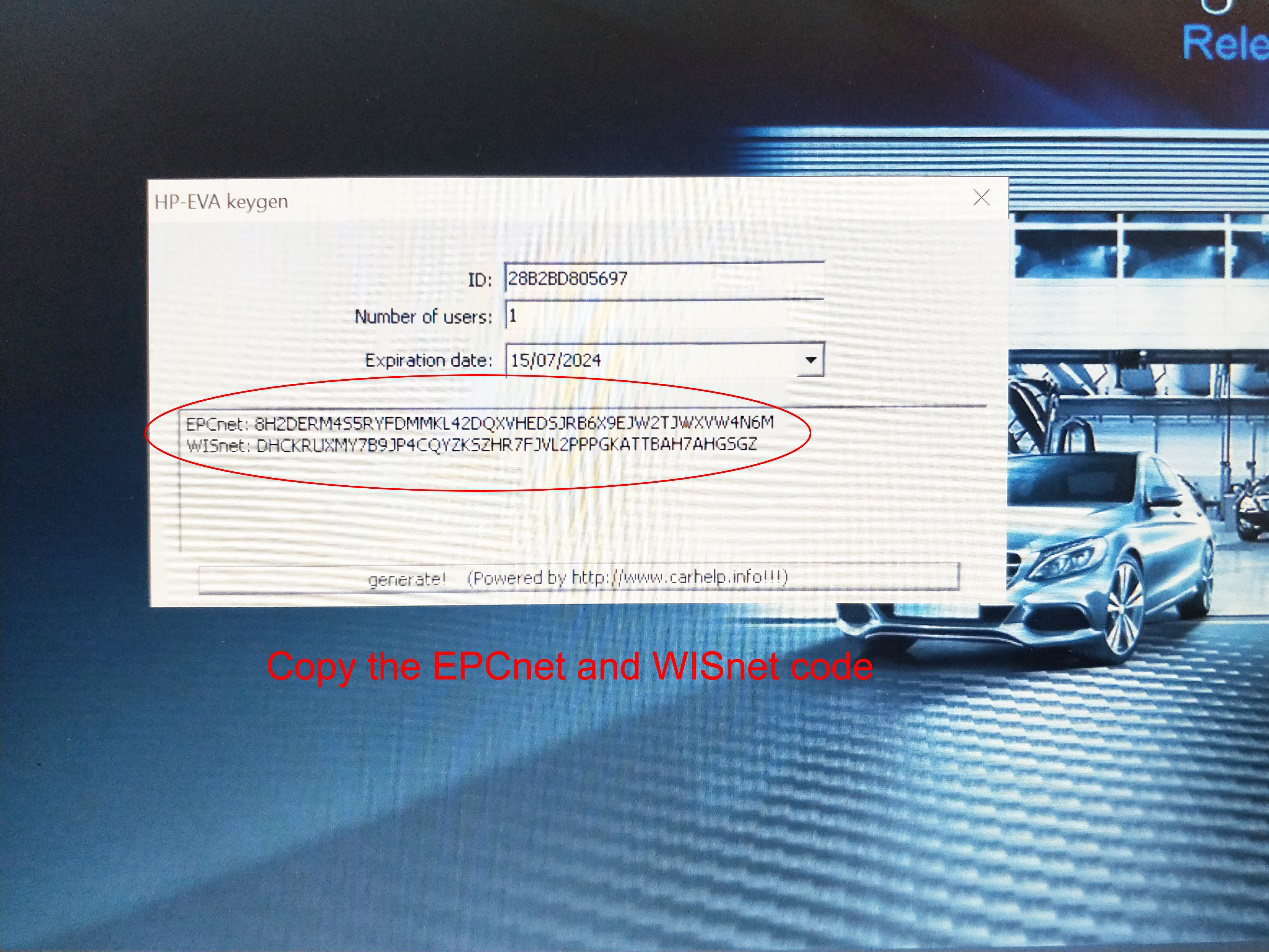
Here are two activation codes, which are copied separately
10.Enter the new activation code and save it
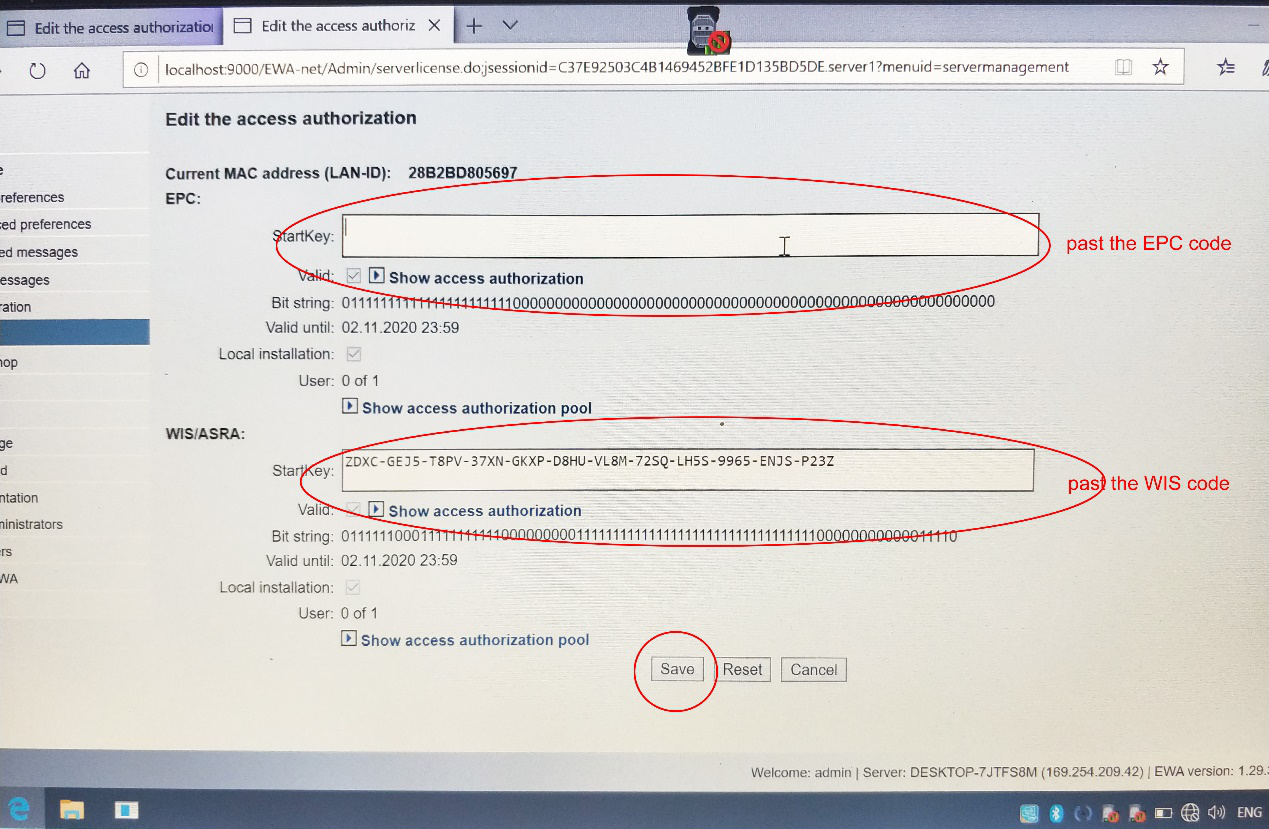
11. Check for new icons
https://www.autonumen.com/goods-7009-OD6-DoIP-VCI-Multiple-in-one-J2534-DoIP-OE-diagnostic-tool.html
:: بازدید از این مطلب : 241
|
امتیاز مطلب : 0
|
تعداد امتیازدهندگان : 0
|
مجموع امتیاز : 0

